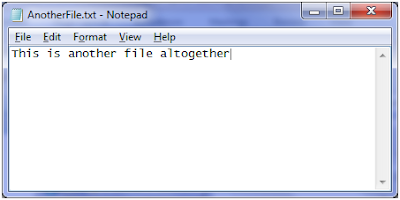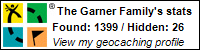Monday, 25 October 2010
Auto Start Hulu and VPN from Windows 7 Media Center
Thursday, 19 August 2010
You think you'd get something for $43b
- The Government will have paid Telstra $11,000,000,000 to switch off the copper network that practically all Australian's are currently using to access the Internet (yes, even if you're not with Telstra as your ISP) and make their home phone calls. Yes, this network that is serving 20Mbps+ Internet to many Australians, or around 2-5Mbps to a vast majority of Australians, meeting their needs quite adequately, will be turned off. We will not wring every last bit out of this network, we will not transition off of it through a gradual rollout of new technologies - instead we'll pay Telstra, a public company, $11 billion dollars to just turn it off!
- You will have NBN fiber connected to your house. The Government will have legislated to require you to allow them to enter and install it. You see, they can't afford to roll it out according to demand - instead, they'll need to install it in each and every house as they make their way down your street, they can't come back and do your house next month or next year, it's too expensive to do that.
- You'll be paying about $100/month for your Internet access, which you'll get from someone like iiNet or Internode. The price will be so high because they're paying NBN Co not much less than that for the wholesale service. This will be the base service available.
- You won't be able to get Internet from anyone other than NBN Co because the copper network you used to get your modest Internet from will have been shut down.
- Pensioners and other welfare recipients will get a subsidy as otherwise they won't be able to afford to have the Internet which is, of course, a basic entitlement just like electricity or a phone line.
- You'll be stuck with this model for a long, long, long time. With a Government owned Monopoly delivering your Internet, any competitor who actually tries to innovate and deliver new, cost-effective services in medium and high-density city and suburban areas will be actively discouraged by the Government - after all, a return is required on those Infrastructure Bonds that were issued to pay for half of it! NO NEW SERVICES WILL BE ABLE TO COMPETE.
- NEW SERVICES WILL COMPETE. Inevitably, new services will compete in this uncompetitive market. They will be wireless, they won't make use of fiber, as there's not enough subscribers left to warrant rolling it out, and they won't be on copper as they aren't allowed to use that, even though it's still in the ground. The wireless will be faster than we have now, not as fast as the NBN network, but it will be sufficient. Most importantly, this new, cost effective Internet will be WELL BELOW THE CURVE - much slower than users in other countries get on their commercially-delivered & demand-driven fiber networks & much slower than we could have had under a similar model. USERS IN REGIONAL AREAS WILL HAVE NO OPTIONS - just like in the days of Telecom, they'll get the expensive Government service.
Monday, 14 June 2010
Why paywalls makes free news better
Wednesday, 9 June 2010
Dropbox Security Problem - Data Leakage
- Files outside of the Public folder can be shared
- Shared files leak data about the file structure
- Deleting and replacing the shared file with another allows the new file to be leaked
- Shared files can’t be revoked






Friday, 28 May 2010
Australian Internet Filtering - what we should be doing
There's so much spin and mis-information about the Internet Filtering debate in Australia, and unfortunately many of those debating the current issues don't understand what is being proposed and why it won't work.
Unfortunately one-size never fits all and even more so when it comes to Internet Filtering. The Internet presents us with many content and law-enforcement challenges, that require different solutions to solve - this is a fact that seems to escape the current Australian Government, with Stephen Conroy and Kevin Rudd wanting to plow ahead with a single, mandatory, ISP-based Internet filter.
What I've identified below are the problems that (some people think) we need to solve, why the currently proposed Conroy solution won't work, and what will work.
| Problem | Why Conroy’s Solution Won’t Work | What Will Work |
| Children accidentally finding inappropriate content (porn) | Only the worst-of-the-worst pornography sites will be blocked by the filter | PC-based filtering. Government should pay the ISP $x per month, per client that has it installed – let the ISPs profit from it & it will get rolled out |
| Children deliberately finding inappropriate content (porn) | See above – under Conroy’s solution, children will still be able to browse porn sites | Voluntary ISP-based filtering that all ISPs must offer to their users. Funded by the Government, parents will be able to opt-in at no cost. Note: A determined, Internet-savy child, will still be able to bypass this, so an education campaign (for parents) is vital as well. |
| Child pornographers accessing child pornography | Child pornographers don’t visit normal websites to access and share material; they get it from peer-to-peer networks, private networks, or hacked websites. This material will not be able to be found or blocked by the Conroy filter. | Law enforcement. Undercover agents. Raids in the middle of the night. People smashing down doors. |
| People accessing refused-classification (RC) material | First of all – it isn’t illegal to create or to view RC material, you’ll only get in trouble from distributing it. But this material will only get classified as RC once its submitted to the classification board. The classification board doesn’t have enough reviewers to review the entire, dynamically changing Internet. But the stuff they review and classify as RC will be blocked. But bypassing the block will be as easy as buying a $50/year VPN connection to the United States, or visiting an anonymising site before you look at the RC material. | Nothing will work will well. The Conroy filter will be able to block RC material, but then all the provider of that material needs to do is change the content to website.com/rcmaterial to website.com/rcmaterial2 and the entire 3-month review cycle with the classification board will start again. Of course, in the real world, RC material continues to get distributed anyway from friend-friend (i.e. peer-to-peer) |
So my 3-step plan for cleaning-up the Internet in Australia is:
1. Net Alert: Continue to provide filtering software for people’s PCs. The Government pays the ISP enough to allow the ISP to make a profit & the ISP will then be incentivized to make people know about it.
2. Government funded ISP filters: ISPs will be required to implement them, but users can opt-in or opt-out to particular content.
3. Law enforcement: We’ll always need the police to bash down bad guy's doors