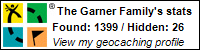Twitter have announced that they will no longer be sending SMS updates through their European server, which means no SMS love for many including those of us in Australia.
Twitter without SMS updates is pretty much useless as the whole point of it is as a fast micro-messaging platform.
I'm currently trying to hack something through Yahoo Pipes and an RSS to Email gateway so that I can at least get updates on a few of the people I follow sent to email, but even if I get that to work its still doubtful if it will be a workable solution.
I only hope that they can negotiate a deal with a phone company in Australia to enable the sending of SMSs and doubly hope that that deal will mean those on Optus can get messages.
Thursday 14 August 2008
Sunday 13 July 2008
Apple iPod Touch 2.0 firmware
The 2.0 firmware for the Apple iPod Touch is now installed on my device - this is the same firmware that is installed on the new Iphone 3G. After initial problems with downloading through the first 24 hours of release (Apple didn't seem to have the infrastructure to keep up with the load from the new release of the iPhone 3G) I finally managed to get it installed.
The installation required the device to be completely wiped, i.e. music/videos and all. The update process took care of doing a full backup and starting the restore of all my data afterwards. Given that I had around 16Gbytes of data, the whole process took close to an hour.
So now that I've been playing with the new firmware a bit, this is how I feel about it:
The installation required the device to be completely wiped, i.e. music/videos and all. The update process took care of doing a full backup and starting the restore of all my data afterwards. Given that I had around 16Gbytes of data, the whole process took close to an hour.
So now that I've been playing with the new firmware a bit, this is how I feel about it:
- The ability to install applications is a killer feature, there are some great applications out there, but many of the free games are quite ordinary & many of the really good applications will require at least a data connection - but this can be taken care of if you're in a wifi area or have some other method of getting your iPod Internet connected (I use JoikuSpot).
- So apparently the iPod touch has had an external speaker all along - previously the only out-loud message it would make is the 'click' when you typed, but now it plays a little tune when you receive new email - I wonder what else this little speaker can do.
- (Not really a 2.0 firmware update but actually an iTunes 7.7 update) I can now synchronise by GMail contacts with the device rather than just Outlook contacts.
- On the downside, the method of fast-forwarding through videos has changed. The old method was better whereby the first 10 seconds of fast forwarding were just sped-up audio, but now they skip through the audio meaning that you can't even fast forward for short pieces without missing out on what is being said. Also, the fast-forwarding now takes much longer to kick into a higher-speed fast forward. Maybe I'll get used to this but for now its just an annoyance.
- My Wifi connection now seems to be much more stable - I have always had problems with my iPod connecting to my home wifi, particularly since I juiced up the output power of my wireless access point for another purpose - my use of the iPod since the 2.0 update has shown a much faster & more reliable wifi connection.
- Lastly, the email application on the device is a little bit more usable with only a slight change to the interface.
Monday 30 June 2008
Media Centre Bandwidth
I was having trouble with my wireless connection to my Vista Media Centre- I just couldn't get a good enough signal, to get good enough bandwidth to stream DVD rips from my NAS to VMC (it would jitter and pause). After a bit of fiddling I managed to get it to work and have since taken note of the bandwidth requirements. It seems to peak at around 20Mbps, but is certainly not a continuous stream. Here is the bandwidth chart:


Sunday 29 June 2008
Apple iTunes profiteering
I applaud Apple for now making TV shows available through iTunes Australia. You've got to question the ethics of their business model though when they are selling programs that have previously been available as free podcasts. (Of course the old archived episodes aren't available through iTunes)
Sleek Geeks: $15.99 or free
Summer Heights High: $21.99 or free
So now that the ABC have a channel for selling these programs will they continue to publish subsequent series of these shows for free?
Sleek Geeks: $15.99 or free
Summer Heights High: $21.99 or free
So now that the ABC have a channel for selling these programs will they continue to publish subsequent series of these shows for free?
Old etax versions
In case anyone has ever had the same problem as me and needed those old versions of etax software that the ATO issue, I've gathered them and made them available for download from here.
Thursday 26 June 2008
Gateway 2 Flash Game
I previously blogged about the Gateway flash game that I enjoyed.
Well there is now a Gateway 2, which is just as much fun.
And here is the solution:
Tutorial (rooms 1,2 and 3)
Room 1
Press the button
Room 2
Pick up the stairs
Place the stairs on the indicated spot
Press the button
Room 3
Pick up the remote
Pick up the batteries
Put the batteries in the remote
Use the remote on the sensor
The First Tape
The Main Room
Enter the open gateway to the left
Room 5 (Hallway)
Push the button
Enter the newly opened gateway
Room 6 (Bathroom)
Use Sink
Open warm water tap
You get the code 7997
Use the keypad and enter 7997
Pick up the video tape
Pick up the bathroom mirror
Return to the hallway
A lady will leave the hallway, the door will close, an eye will appear
Use the mirror on the eye when you're standing under the lamp
Main room
Put the video tape into the TV
Push the transfer button
Watch the videos if you wish (push the numbers and play)
Eject the tape
Enter the gateway to the right
The second tape
The hallway
Stepping on floor panels changes their state
You need to turn them all off
1 changes 1 and 5
2 changes 2 and 4
3 changes 3 and 6
4 changes 4 and 6
5 changes 2 and 5
6 changes 5 and 6
Its not too difficult, just keep trying
The room with the couch
Get the newspaper
Get the lighter
Open the drawer & get the screwdriver
Look at the picture and note 786
Look at the lock and notice the key is in it
Put the newspaper under the door
Use the key on the lock
Pick up the newspaper to get the key
Use the key on the lock
Enter the door
The black room
Cross the room quickly
Get the tape
Go back to the main room and watch the tape
Enter the newly opened door
The third tape
The hallway with the phone
Read the note on the table
Scribble on the bottom of the paper to get the number 86763454
Turn the lamp on and off 3 times
Pick up the handset and dial the number indicated
The door opens, go through it
The hallway with the sprinkler
Use the lighter on the sprinkler
Go through the door
The kitchen
Get the video tape
Open the fridge door and hide behind it
Return to the hallway
The hallway with the sprinkler (again)
Stand under the light and use the mirror on the water
You'll see Blue, Purple, Yellow, Green, Red, Orange
Set this pattern on the alarm override
Return to the main room and watch the video tape
Enter the new door
The fourth tape
The hallway with the window
Look at the numbers 24, 79 and 163
Look in the window
Force the student to do some sums that equal 24, then 79 then 163
Enter the newly opened door
The room with the telescope
Look through the telescope and wait for her to signal with the lamp
Turn your lamp on and off three times and look back through the telescope
Afer the phone rings pick it up
Dial the code 11223311 (from the note on the paper)
Enter the newly opened door
The room with the other tv
Note the painting on the wall is the same as in the previous room
Look at the tv and switch to channel 7, then 8, then 6 (from the previous wall painting
Get the video tape
Return to the original room and watch the tapes
The dates on the tapes are:
1: 01/11
2: 06/12
3: 01/04
4: 24/03
5: 03/06
6: 04/01
7: 28/05
8: 03/06
9: 03/06
So the chronological order of the tapes is: 264379851 (note that 1 happens way after everything else)
The end
Pick up the wire
Examine the girl and put the wire in her neck
Enter the code that we derived from the chronological order above
Leave the room to get the credits!
Well there is now a Gateway 2, which is just as much fun.
And here is the solution:
Tutorial (rooms 1,2 and 3)
Room 1
Press the button
Room 2
Pick up the stairs
Place the stairs on the indicated spot
Press the button
Room 3
Pick up the remote
Pick up the batteries
Put the batteries in the remote
Use the remote on the sensor
The First Tape
The Main Room
Enter the open gateway to the left
Room 5 (Hallway)
Push the button
Enter the newly opened gateway
Room 6 (Bathroom)
Use Sink
Open warm water tap
You get the code 7997
Use the keypad and enter 7997
Pick up the video tape
Pick up the bathroom mirror
Return to the hallway
A lady will leave the hallway, the door will close, an eye will appear
Use the mirror on the eye when you're standing under the lamp
Main room
Put the video tape into the TV
Push the transfer button
Watch the videos if you wish (push the numbers and play)
Eject the tape
Enter the gateway to the right
The second tape
The hallway
Stepping on floor panels changes their state
You need to turn them all off
1 changes 1 and 5
2 changes 2 and 4
3 changes 3 and 6
4 changes 4 and 6
5 changes 2 and 5
6 changes 5 and 6
Its not too difficult, just keep trying
The room with the couch
Get the newspaper
Get the lighter
Open the drawer & get the screwdriver
Look at the picture and note 786
Look at the lock and notice the key is in it
Put the newspaper under the door
Use the key on the lock
Pick up the newspaper to get the key
Use the key on the lock
Enter the door
The black room
Cross the room quickly
Get the tape
Go back to the main room and watch the tape
Enter the newly opened door
The third tape
The hallway with the phone
Read the note on the table
Scribble on the bottom of the paper to get the number 86763454
Turn the lamp on and off 3 times
Pick up the handset and dial the number indicated
The door opens, go through it
The hallway with the sprinkler
Use the lighter on the sprinkler
Go through the door
The kitchen
Get the video tape
Open the fridge door and hide behind it
Return to the hallway
The hallway with the sprinkler (again)
Stand under the light and use the mirror on the water
You'll see Blue, Purple, Yellow, Green, Red, Orange
Set this pattern on the alarm override
Return to the main room and watch the video tape
Enter the new door
The fourth tape
The hallway with the window
Look at the numbers 24, 79 and 163
Look in the window
Force the student to do some sums that equal 24, then 79 then 163
Enter the newly opened door
The room with the telescope
Look through the telescope and wait for her to signal with the lamp
Turn your lamp on and off three times and look back through the telescope
Afer the phone rings pick it up
Dial the code 11223311 (from the note on the paper)
Enter the newly opened door
The room with the other tv
Note the painting on the wall is the same as in the previous room
Look at the tv and switch to channel 7, then 8, then 6 (from the previous wall painting
Get the video tape
Return to the original room and watch the tapes
The dates on the tapes are:
1: 01/11
2: 06/12
3: 01/04
4: 24/03
5: 03/06
6: 04/01
7: 28/05
8: 03/06
9: 03/06
So the chronological order of the tapes is: 264379851 (note that 1 happens way after everything else)
The end
Pick up the wire
Examine the girl and put the wire in her neck
Enter the code that we derived from the chronological order above
Leave the room to get the credits!
Tuesday 24 June 2008
Behind the Scenes with "Where the Hell is Matt?"
"Where the Hell is Matt?", created by Matt Harding, is a great serious of videos of him dancing around the world - sounds lame, but there is something extra special that he captures in his videos.
When he came to Brisbane to film his latest video, I had the opportunity to join him in filming a segment for his latest video. Lamentably I didn't dance with him, but I did film the occasion so you can see what goes on behind the scenes to create about 2 seconds of video that made it into his latest effort.
When he came to Brisbane to film his latest video, I had the opportunity to join him in filming a segment for his latest video. Lamentably I didn't dance with him, but I did film the occasion so you can see what goes on behind the scenes to create about 2 seconds of video that made it into his latest effort.
Saturday 21 June 2008
Escape the Future
A nice fun puzzle called Escape the Future... might take an hour or so of your time. Solution available here.
Tuesday 10 June 2008
224 is a unique number
Every number up to and including 223 has its own page on wikipedia. So why not 224? After all, it is unique in that it is the lowest number without its own wikipedia page!
Thursday 17 April 2008
I don't want Safari
No Apple, I do not want to install Safari on my computer - would you please stop trying to push it on me through your software updates. Just because I use iTunes doesn't mean I want to have to continually tell you every month that I don't want you to install Safari for me!
Subscribe to:
Posts (Atom)